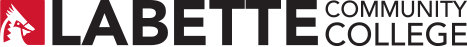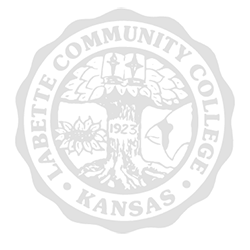FAQ's (Frequently Asked Questions)
- What are the advantages of online courses?
- What kind of computer software and equipment do I need to take an online course?
- How much time does online coursework take?
- How do I register for an online course?
- What happens after enrollment?
- Do I ever have to come on campus when I take an online course?
- How much do the courses cost?
- Do I need a textbook or other course materials?
- When can I access course materials?
- Can I take this class without access to a computer?
- Will the course transfer?
- Course Participation
What are the advantages of online courses?
The major advantage of an online course is convenience. In online courses, a student can work at times convenient to them - whether at 3 p.m. or 2 a.m. - instead of specific times designated by the College. Also, some students respond more favorably to this type of instruction, which typically relies heavily on reading, writing, and interaction.
What kind of computer software and equipment do I need to take an online course?
Online courses at LCC can be viewed with any Web browser. Internet Explorer, Firefox, Google Chrome, and Safari are some examples Google Chrome is the preferred browser used by Canvas.
Regular and reliable access to a computer with Internet access is a minimum requirement. Cellular phones and tablets will not support all online course activities at LCC.
How much time does online coursework take?
The time invested by students enrolled in online courses will be similar to that of an on-ground course. It is generally understood that for every 1 hour of lecture a college student should be prepared to spend as much as 2 hours outside of class working on course material. As such for a 3 credit hour online course a student should be prepared to invest as much as 9 hours a week working on online coursework.
How do I register for an online course?
To enroll in a class at LCC please email enroll@labette.edu. If this is your first time attending LCC it would be helpful for you to set up an appointment with an advisor at https://lccenroll.timetap.com/#/.
What happens after enrollment?
- Students will be assigned an LCC email address which they MUST use for all LCC correspondence including online courses. They should plan to check it daily while classes are in session
- Once enrolled in an online course, you will be emailed a Course Invitation from Canvas. This invitation will allow you to set up your password.
- Once you have created your password, and login Canvas you will see your active courses on your Canvas Dashboard.
Do I ever have to come on campus when I take an online course?
A few courses will require a limited number of campus visits. However, in most cases, if a student cannot come to campus, alternative arrangements can be made. The student must contact the instructor if coming to campus is a problem.
How much do the courses cost?
Tuition and fees for college courses at LCC can be found under Tuition and Fees.
Do I need a textbook or other course materials?
Probably, but it depends on the course. Most courses will require the purchase of a textbook. You can view a complete list of required textbooks for each class and order books using our Online Bookstore – The LCC Birds Nest.
When can I access course materials?
The first day of class is the day when course materials become available. You can view general course information through the RedZone on the LCC website, which will tell you the name of the instructor and the course description. Be sure to email your instructor before the first day of class.
Can I take this class without access to a computer?
No. Since interaction with the instructor and with other students is a major portion of LCC's online courses and since that interaction occurs online, a student must have regular, reliable access to a computer with Internet capability to participate in an online class through the College. If a student does not own a computer, computer labs with Internet connections are available on campus. The student lounge (inside the Cardinal Cafe) has computers for student use, as well as the library, during regular campus hours. Make sure you have 2 back up plans in case your computer or Internet fails.
Will the course transfer?
Courses taken online transfer to four-year institutions the same as courses taken on campus. Generally, courses in Associate in Arts and Associate in Science degree programs transfer. If a student has questions about the transferability of a specific course, he or she should contact the Admissions Office or the instructor.
Course participation If you log into your online course, that is the same as attending a class session, even if you don't submit any work. To drop an online course and receive a full refund, you must drop during the first week of class.