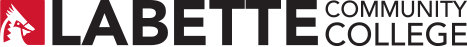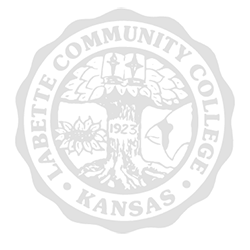Placement Testing
ACCUPLACER Placement Tests
ACCUPLACER Preparation Materials
Only students wishing to take Math or English coursework that do not meet the ACT or high school GPA requirements to place into college level coursework must take the Accuplacer exam.
The ACCUPLACER Placement Tests are given in the LCC Student Success Center on the Main Campus and remotely using the Zoom platform. There is a $10 fee to have the scores sent to another institution.
- Monday - Thursday from 8:00 am - 6:00 pm
(last test begins at 4:30 pm)
Requirements for taking an ACCUPLACER test remotely:
- Access to a tablet, laptop, or desktop computer with audio and video capabilities that can be used in a private, quiet space for the duration of the testing appointment (60-90 minutes). Test takers are encouraged to test their systems for Zoom compatibility.
A MOBILE PHONE IS NOT AN ACCEPTABLE MEANS OF TAKING THE TEST - Photo ID (driver’s license, student ID, employment ID are allowable, as long as they have a clear photo and list both the first and last names of the test taker)
- The test taker’s face must be visible for the duration of the testing appointment.
- Test takers must provide their own scratch paper and writing utensil and show them to the proctor.
- An external calculator IS NOT allowed during the Math test. There is a calculator embedded in the computerized test itself that may be used on certain math questions. (This does not apply if you are only taking the English portion of the exam.)
- No one other than the tester is allowed in the room while testing is in progress. This includes children, pets, or others who may distract the test taker’s attention.
To schedule an ACCUPLACER test time at the Main Campus in Parsons, complete this form. For more information, call the Student Success Center Associate at (620) 820-1147 or email testing@labette.edu.
ACCUPLACER Preparation Materials
Accuplacer has prepared some review materials that you may find helpful.
- Choose “Register for free ACCUPLACER practice Tests” by clicking the “Start Practicing” button below the text.
- Register up for an account to gain access to the practice tests. You do not have to use your LCC email for this. Once you’ve created an account, log in with your email address and the password you chose.
- Choose the ACCUPLACER practice tests, then look for the test you need to prepare for.
- Nursing Program Application: ACCUPLACER Writing
- C.N.A. Class: ACCUPLACER Writing
- Placement in English Comp: ACCUPLACER Writing
- C.M.A. Class: ACCUPLACER Writing and ACCUPLACER Arithmetic
- Placement in College Algebra: ACCUPLACER Arithmetic and Quantitative Reasoning, Algebra, and Statistics
- The Learn as You Go option will take you to a practice test with questions similar to the ones you find on the Accuplacer test. As soon as you answer each question and confirm your answer, the test platform will tell you whether the answer is correct or incorrect, and why.
- The Practice Test will function exactly as the regular test in that it will give you all the questions, but will not inform you which questions you answered correctly. We recommend you start with the Learn as you Go option first, then try a Practice Test to see how well you do.